Always Hit Your Target
🤷 What's the Context Here?
We've talked a lot about contexts, but haven't really dove too deep into what they are. Let's take a moment to understand exactly what a LaunchDarkly context is and how they can really enhance your ability to control user experiences!
To start, a context is... well anything! Contexts are collections of information from an application group together by a custom kind. Up until this point, we've been using the user kind, but a context kind could be whatever you want: device, region, organization, store, car, restaurant, etc. To break it down a little further, here are some key terms:
- context: Contexts describe individual people, users, devices, and more.
- context kind: Each context has one
kindwith a unique set of corresponding attributes. - context attributes: Descriptive information for each
kind, as an example theuserkind might have attributes ofname,organization,email, andjob_title
Another important concept is multi-contexts. Multi-contexts are a group of context kinds with their own collection of attributes. Here is an example:
// Anna's multi-context
"context": {
"kind": "multi",
"user": {
"key": "user-key-123abc",
"name": "Anna",
"email": "anna@globalhealthexample.com",
"jobFunction": "doctor"
},
"organization": {
"key": "org-key-123abc",
"name": "Global Health Services",
"address": {
"street": "123 Main Street",
"city": "Springfield"
}
}
}
In this example, we have a multi-context for Anna that consists of a user kind and organization kind, each with their own set of attributes that can be used for targeting. You might not know it, but you've been using multi-contexts this whole time! Let's explore it in LaunchDarkly.
📜 Explore the Contexts List
Step 1: To get started, open up your LaunchDarkly Dashboard and select the Contexts option:
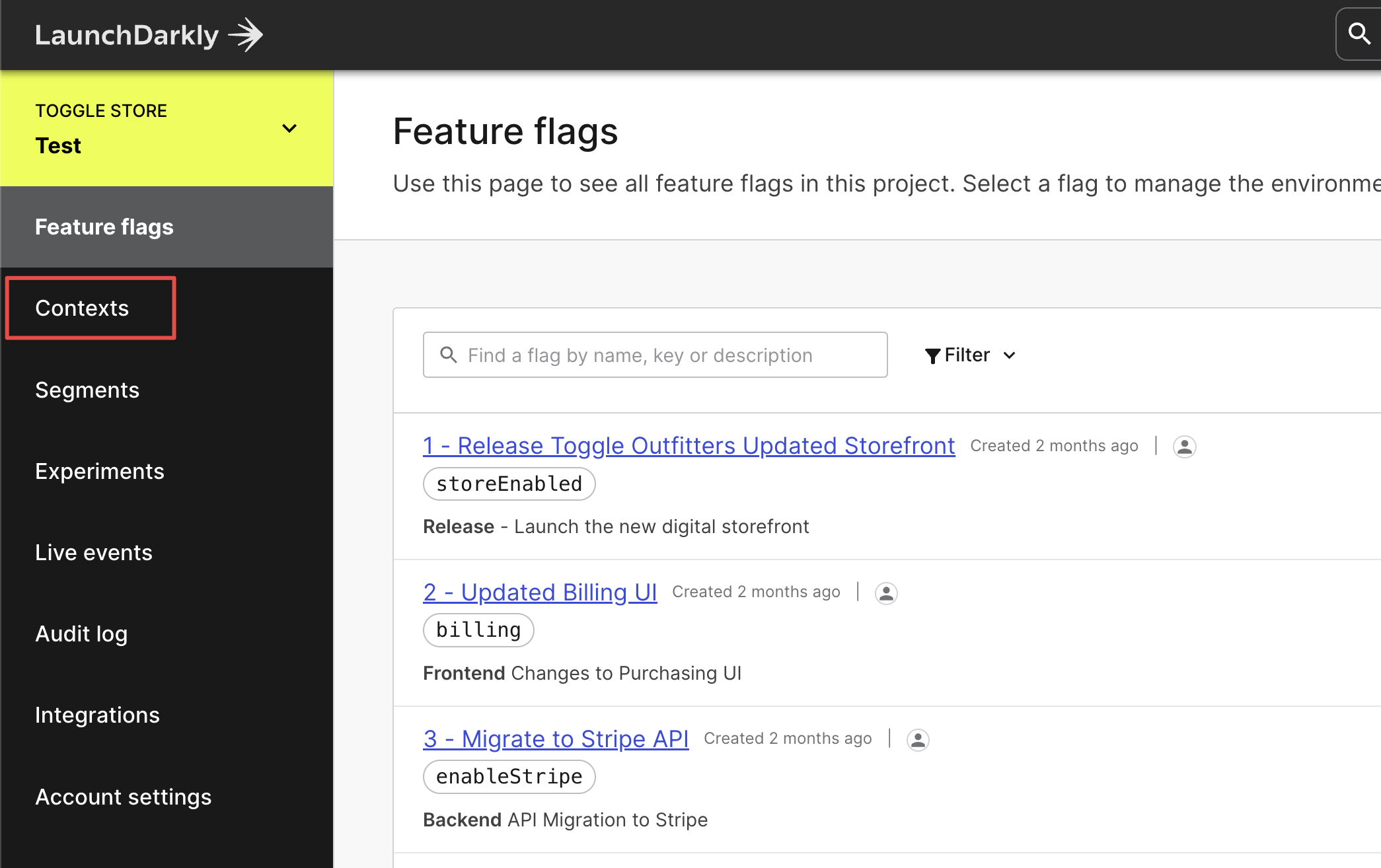
Step 2: Woah! Where'd all this information come from? These are context instances. Context instances refer to any unique combination of one or more contexts that have encountered a feature flag. You've been changing feature flags all day and each of those evaluations is creating different instances. Let's explore this a bit further. Choose any instance, it should open a screen like this:
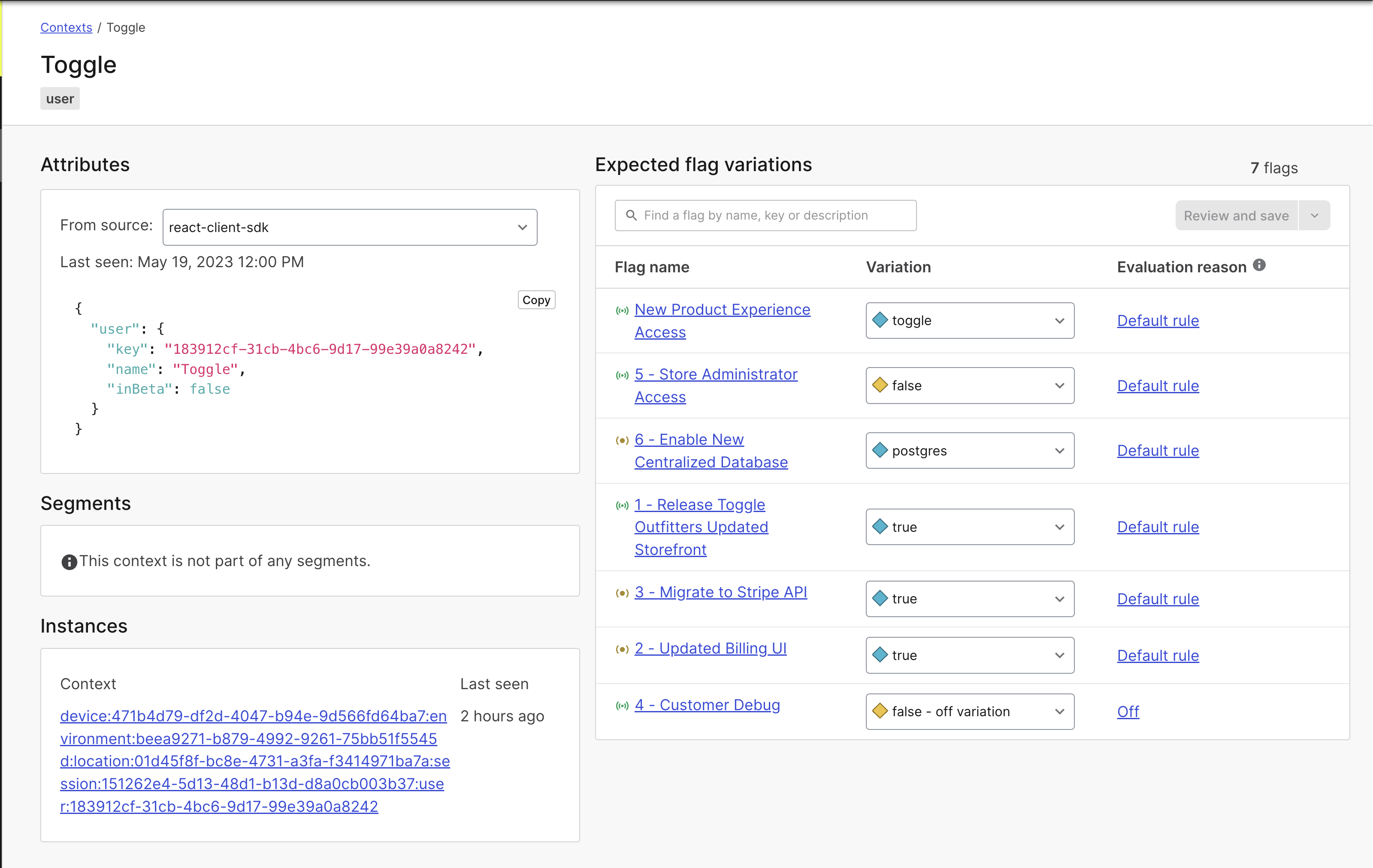
Step 3: If you selected one of the contexts that matches the username you were using for the Developer you should see some similar info. Specifically the name and inBeta attributes. These are what we've been using for targeting! On the right, you'll notice our flags and the variations being served on each. Under the Evaluation reason column you'll see three different things:
- Off - This means exactly that, flag targeting is off.
- Default Rule - This means the variation being served matches the default rule, i.e. no targeting.
- Rule Match - This means that the variation being served is a result of a rule we created, i.e. the Beta Users received the
Toggles and Gogglesvariation.
Step 4: Let's keep exploring contexts. The Toggle Outfitters application uses multi-contexts, to see what this looks like, click on the link in the Instances section. It will open a screen similar to the last one, but with a lot more attributes:
{
"kind": "multi",
"device": {
"key": "3c007266-579f-410b-84e8-53ddb2b5f96a",
"mobile_device": false,
"operating_system": "Mac OS"
},
"environment": {
"key": "08eea3fa-83cc-4165-ba61-d488b52a0782",
"name": "QA Testing"
},
"location": {
"key": "0df8461c-5df4-4d65-9f87-8ba959c76736",
"country": "US",
"timeZone": "America/Denver"
},
"session": {
"key": "0e618271-3c31-4ed0-b84d-d49ecc780830",
"name": "new session",
"description": "session data that we use for experimentation"
},
"user": {
"key": "66cbd134-8f65-49f4-a137-3207d9a5b55d",
"name": "Toggle",
"inBeta": true
}
}
Each of these attributes can be used in any targeting rule, so the user could have different experiences depending on how they are interacting with our application! Here are a few examples:
- We haven't done testing of our webstore on mobile yet, so we create a rule that says if
mobile_deviceis true, the webstore is disabled. - We're running an experiment and we want a randomized group of users not based on any identifying user information, so we run the experiment based on the
sessioncontext. - We're rolling out a new product and there are strict regional regulations, so we want to control by the
countryattribute.
Wait a minute... that last one sounds familiar. That's what we're doing! Let's get back to it!